Verbose, Time, and
BETART variables, you should probably not change these
variables yourself.The following environment variables are used in the Mjølner System on all platforms.
BETALIB
~beta is expanded in BETA
fragment properties. I.e. it should be set to the path indicating
where you installed the Mjølner System. It is used by many
tools in the Mjølner System.
BETAOPTS
BETALINKOPTIONS
TMPDIR
TMPDIR to the name of a directory, prior to compilation,
will cause the link-directives to place temporary files in this
directory.
BETART
BETALIB/doc/betarun/BETART.html
TMPDIR is not set, the environment variables
TMP and TEMP are searched.
If none of these are set, the directory C:\TEMP is used.
For most uses, the defaults registered in the registry by the installer are sufficient.
You can make Windows NT set the BETALIB and Path environment variables automatically each time you log in via the System tool in the Control Panel.
You can make Windows 95/98/2000 set the BETALIB and Path
environment variables automatically each time you log in by setting it
in the autoexec.bat file.
CC
$(CC) can be used in BUILD property commands
(see [MIA 90-02])
and Makefiles invoked using the MAKE property.
MACHINETYPE
LD_LIBRARY_PATH
BETAREPORT
LD_LIBRARY_PATH is especially important: Most BETA programs
are linked using shared object files.
This means, that a part of the linking process is postponed until
runtime, and in order for this to work, the runtime loader must be able to locate the shared object files
generated by the compiler.
The compiler will output a suggestion for setting LD_LIBRARY_PATH
after each compilation, that uses shared object files.
In this case, LD_LIBRARY_PATH must be set before
attempting to run the program. Otherwise you will get a loadtime error
like
The following MPW environment variables are used by the Mjølner System.
![]() Warning:
Except for the
Warning:
Except for the Verbose, Time, and
BETART variables, you should probably not change these
variables yourself.
{Verbose}
Output from the garbage collector of the BETA compiler will then be directed to a special window. The following command will turn off the garbage collector output:
{Time}
Time usage of the compiler and the linker will be printed in the compiler output window. The following command will turn off the time usage output:
{betart}
Example of setting for an application:
For applications the BETART environment variable is read from the
resource of type 'STR ' with number 129
and name BETART. To change
this resource use a resource editor, e.g. ResEdit. Specify the value as The String:
Then specify the number and name using the Resource Info dialog.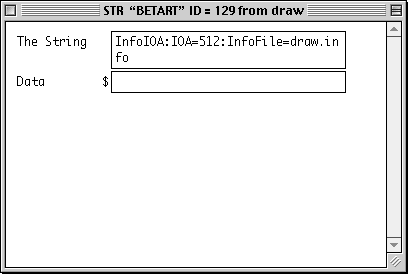
{betaLinkLibs}
{BetaLinkCreator}
BETA'
{BetaLinkType}
APPL'.
By using the -Application and -Tool
items in the ß menu BetaLinkCreator and BetaLinkType is changed to 'MPS ' and 'MPST', respectively.
If you want to use the very popular GNU Emacs text editor as an alternative to the structure editor included in the Mjølner System Integrated Tool ([MIA 99-39], [MIA 99-40], [MIA 99-34]), you may benefit from the beta-mode for Emacs located in the file
By putting the following lines of Emacs-Lisp code into your
.emacs file, you can make Emacs automagically recognize
your BETA source code file if they have the suffix .bet
(textual BETA files).
(setq betalib (getenv "BETALIB")) (if (not betalib) (setq betalib "/usr/local/lib/beta")) ;; or if you are on a PC: ;; (if (not betalib) (setq betalib "c:\\beta")) (setq load-path (append load-path (list (format "%s/emacs" betalib)))) (autoload 'beta-mode "beta-mode") (setq auto-mode-alist (append (list (cons "\\.bet$" 'beta-mode)) auto-mode-alist))
When in beta-mode, you can get to know more about beta-mode by
using M-x describe-mode. Also you may want to
byte-compile beta-mode.el from within Emacs for improved
performance. The directory BETALIB/emacs also contains
various other contributions for using Emacs to edit BETA programs. For
instance, the file beta-hilit19.el contains a setup for
syntactic colouring of your BETA programs when using Emacs version 19
or later
Emacs is available for UNIX, PC and Macintosh.
beta-mode-hook:
beta-mode-hook.
Here is a larger example:
The latest version of these manual pages can always be found on the Internet at the URL
http://www.mjolner.com/mjolner-system/documentation/index.html
Various other information about BETA and The Mjølner System can be found at
Mjølner Informatics Homepage:
http://www.mjolner.com/
The BETA Language Homepage:
https://beta.cs.au.dk/
You may find introductory material in the distribution in
BETALIB/doc/tutorials.html
The USENET newsgroup
comp.lang.beta
is intended
for discussions about the BETA language and the programs and systems
written in or supporting BETA. Discussions concerning object-oriented
programming principles based on the concepts known from BETA will also
take place in
comp.lang.beta,
possibly cross-posted to
comp.object.
The BETA language Frequently Asked Questions
will be posted to
comp.lang.beta,
and the most frequently asked questions from
comp.lang.beta
will be included in the
subsequent versions of this FAQ
.
The following e-mail address can be used to send error reports and comments:
support@mjolner.com
This is not a hot-line support; but all e-mails will be answered as fast as possible. Mjølner Informatics can offer a contract for hot-line support.
For errors specific to either the mjolner tool or the
beta compiler, the following two e-mail addresses may be
used instead:
bug-mjolner@mjolner.com
BETA compiler specific errors:
bug-beta@mjolner.com
The following classification characters can be used to indicate which priority an error should have in the maintenance process.
An error report should include
$BETALIB/bin, which
invokes the beta compiler and the mjolner
tool can be configured to cause automatic collecting of the necessary
information and sending of it to Mjølner Informatics in case of
serious bugs. This is done by setting the BETAREPORT environment
variable to the value "yes":
Errors in manuals can be reported using the on-line Manual Error Reporting Facility.
Apple and Macintosh are registered trademarks of Apple Computer, Inc.
MPW is a trademark of Apple Computer, Inc.
UNIX is a registered trademark of AT&T.
Motorola is a trademark of Motorola, Inc.
| Installation Guide and Platform Specific Issues | © 1999-2002 Mjølner Informatics |
[Modified: Friday October 27th 2000 at 14:56]
|